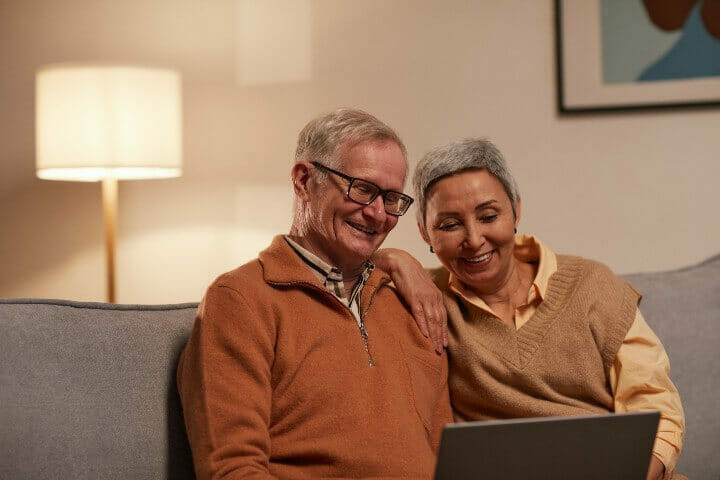Technology changes almost every day, and for seniors who don’t really have a need for computers every day it can feel like it’s overwhelming and you just don’t know where to start with learning about it.
There are classes seniors can take to help them learn the basics about computers, and given them enough information to navigate through using a computer and what they might need in their daily lives.
First, Though, Why Should Seniors Even Learn Computer Skills?
Technology can make life easier for just about anyone, and that definitely includes seniors. By learning about various technologies available to them, seniors can talk to friends and family that don’t live close to them.
With applications like FaceTime and Skype, seniors can easily see their loved ones and not just chat on the phone – which can be especially important for seeing grandchildren grow up who don’t live close to them.
Additionally, connecting to the world can help seniors feel a little less isolated and talking to other people helps with socialization when it is especially difficult during this time.
On top of that, applications used to help with grocery shopping and online banking can make daily life that much easier for seniors. Seniors can easily plan an order for their groceries and pick them up at a time that is convenient for them.
Further there are services that seniors can access regarding healthcare. Instead of having to arrange transportation to see a doctor, seniors can speak with one over the computer and even video chat to determine if this is an issue that needs further attention.
This is especially helpful for seniors who don’t drive or who rely on family members to help them with appointments like that.
You might also like Best Laptops for the Elderly
Recommended Courses for Seniors
There are a lot of computer courses out there, but are they all recommended for seniors to take? Are some more advanced than others and maybe wouldn’t work well for someone who doesn’t have as much experience with technology? Here are a few options seniors may want to look into to learn a little more about computers and current technology.
The Senior’s Guide to Computers
This course is designed specifically to help seniors who are complete beginners when it comes to technology. They offer a number of individual courses around specific topics if someone is just looking to learn a little more about one area.
The courses will show you how to use different kinds of web browsers, setting up different types of software on your computer, sending emails and other basic tasks.
If, after you have taken the basics, you want to get a little more advanced and start looking at other things about your computer they also have advanced courses. The topics on more advanced areas include things like storing and saving data, security protocols, firewalls and hard drive and memory information.
While there are a wide range of topics available with this program, it’s important they are mostly geared towards seniors who are complete beginners with technology and don’t have much experience with it.
Skillful Senior
This resource strongly believes that seniors and technology are not opposites. In fact, they believe seniors can get a lot of benefit out of the technologies currently available. They will show you how to use certain applications – like Skype, FaceTime and online banking applications.
This resource is not dedicated specifically to seniors and technology, however it is more about helping seniors live their best life and making the most out of their days.
There a few courses and videos you can watch on here, but as they are not specifically dedicated to technology the resources are not as extensive as some other places.
You might also like Is Alexa or Amazon Echo Good for the Elderly
Goodwill Community Foundation
This resource has a very simple interface for seniors trying to figure out technology and makes it very easy for seniors to find computer classes. This website has over 200 online computer classes that are completely free to the user.
The classes and courses feature videos and tutorials on how to use common applications for socializing and work-related tasks.
Additionally, there are courses for seniors as to how to stay safe online and make sure they are protecting their personal information from strangers who might be making phishing attempts.
With 20 years of experience in offering free computer courses for seniors, this resource has an impressive amount of material: more than 2,000 lessons, 1,000 videos, and over 50 interactive games which help support seniors to learn the technology that is out there.
The bonus to this resource, like many others, is that it is self-paced so seniors can work through the material as they can and not worry about falling behind someone else’s pace. The courses are available 24 hours a day, basically on demand for your own schedule and you can start them any time.
If you don’t see the topic you’re interested in learning about, they would encourage you to check back often because they are frequently adding in new material to keep up with the ever-changing technology that’s coming out.
Techboomers
This website has quite a few videos and articles – depending on how you like to learn – about a variety of different websites and applications on your computer.
There are free tutorials on popular tools like Skype and YouTube and even buying and selling on eBay if you’re interested in that.
On top of that, this website will give you the guidance you need on how to stay connected and up to date with what’s going on in the world of computers. They can also recommend applications for protecting your online security and productivity to make sure no one gets your personal information.
All of the tutorials and videos on this website have been vetted, so seniors have some security in knowing that the websites and information offered are trusted and secure.
In addition to that, the website is designed in a way that is very user friendly and easy for seniors to navigate around and find the information they are looking for.
If you are interested in shopping online, this website offers information on how to safely shop online and what signs to look for to make sure your information is not going to be used inappropriately.
You might also like How To Get Education Grants for Seniors
YouTube
Once you figured out how to navigate the world of YouTube, you will probably realize what a wealth of information this website actually is.
There are so many video tutorials on various topics to do with the computer and the people who make the videos are likely going to be sharing their screen as they go through the task, so you can follow along on your own computer and try the action on your own.
The best part of YouTube is that you have access to all this information for free and you can watch the videos over and over, as many times as you need to get through and understand the material.
In-person Classes
While COVID has really changed the way we learn and interact with each other, pre-COVID days offered seniors the chance to learn computer skills at an in-person class.
Some people learn better when there is someone there to physically show them how to do something, and walk them through it. For seniors who learn best that way the in-person classes were very beneficial.
Now with many educational institutions opening their courses back up there might be some options for getting back to in-person classes. This can be especially helpful if seniors are just getting their first computer and may not even be connected to the interest so they can’t access the materials and resources that are located on a website.
Books
Sometimes staring at a computer screen and trying to read through the articles online just doesn’t help the information to sink in.
Books can come in very handy when trying to learn about computers, however there is some delay between writing and publishing or printing the book so sometimes the information is already, or almost, outdated by the time it gets into the hands of readers.
There are many reference books for software applications that are designed to help with specific to that version of the software and are helpful when you need to know how to perform a specific task or function on that version.
You might also like Benefits of Lifelong Learning for Seniors
Final Thoughts
With all the technology available today, it can be really overwhelming for anyone who just isn’t used to how to use it or even know where to begin.
There are a lot of people out there who do not have your best interests in mind, so it’s important to know how to keep your personal information safe while using the internet and making sure you are protecting yourself.
With a little time and patience, seniors can turn their computer from a paperweight into a useable piece of technology in their home that helps them with their daily life.
Additionally, if you have specific questions and have some tech savvy children or grandchildren who live close to you they may be able to help you out with what you need.
By the way, we also wrote an article on Online Course For Seniors.