Navigating the digital world can be challenging for visually impaired seniors, but with the right computer products, it can also be immensely empowering. As eyesight fades, tasks that once were second nature, such as reading the news or keeping in touch with loved ones, can become daunting. However, technology has advanced to help bridge this gap. Specialized computer products designed for those with visual impairments can transform their computing experience, enabling them to stay connected and independent.
The range of products available is vast – from screen reading software that reads out text aloud to large print keyboards that make typing easier. These tools not only magnify or verbalize the content but also come with user-friendly features tailored specifically for those who cannot rely on their vision alone. It’s a diverse market, one where the key factors to look out for are compatibility with existing devices, ease of use, and the level of support offered.
When shopping for computer products for visually impaired seniors, consider how the technology will fit into their daily life. Will the learning curve be reasonable? Is the tech support comprehensive enough to assist with any issues? Ensure that the product is both accessible and sustainable in the long term for the user. With thoughtfully chosen products, the digital experience can be significantly enhanced, providing a sense of normalcy and a vital connection to the wider world.
As we explore the best computer products for visually impaired seniors, let’s keep in mind that the ultimate goal is to provide solutions that are manageable, efficient, and enriching to their daily lives, setting the stage for a deeper dive into the specifics of these innovative tools.
Top Picks for Computer Products Aiding Visually Impaired Seniors
Our careful selection caters specifically to the needs of visually impaired seniors, aiming to enhance their computer experience. The products we’ve included offer high-contrast visuals, voice assistance, and tactile feedback, providing comfort and accessibility for daily digital interactions.
BOOGIIO Large Print Keyboard

We think this keyboard is a great choice for seniors with visual impairments because of its enlarged lettering and high-contrast keys.
Pros
- Enhanced visibility with large print and high-contrast yellow and black keys
- Resistant to spills, which adds durability and peace of mind
- Compatible with a variety of operating systems and easy to install
Cons
- Not specifically designed for Mac users; some hotkeys may not function
- Only available in one color scheme, which might not suit all preferences
- No backlighting, which might be a drawback for use in low-light conditions
Visibility is crucial when it comes to computer peripherals for those with visual impairments, and the BOOGIIO Large Print Keyboard is designed with this need in mind. The yellow and black color contrast makes individual keys jump out, assisting users in identifying them quickly. The oversized print is an additional aid that makes typing a more comfortable experience.
Durability is another key factor we consider important. The keyboard’s spill resistance is a thoughtful feature, ensuring that accidents don’t necessitate a complete replacement. This can be particularly reassuring for users who might experience unsteady hands.
Setting up the keyboard is straightforward, as it doesn’t require any additional software. Its compatibility spans various Windows operating systems, which means it can integrate seamlessly into most existing setups. However, it’s worth noting that Mac users might not have access to all functionality, particularly concerning hotkeys.
One potential drawback is the lack of backlighting, which could be preferred by some users for typing in dim environments. Additionally, those who might prefer a color scheme other than yellow and black may have to look elsewhere, as there are no alternative options. Despite these minor shortcomings, the keyboard’s overall design aims to empower users and facilitate easier interaction with their computers.
FONICER Large Print Keyboard Combo

We think this keyboard and mouse combo is a wise choice for seniors with visual impairments because of its high-contrast, oversized lettering.
Pros
- High-contrast lettering makes it suitable for low vision use.
- Plug-and-play with a convenient wireless setup.
- Quiet and comfortable typing experience with an ergonomic design.
Cons
- No backlight feature for use in dark environments.
- The mouse might experience connectivity issues.
- Some users may find the keyboard smaller than expected.
This FONICER Large Print Keyboard Combo stands out with its large-print keys that significantly aid visibility, an essential feature for visually impaired users. The high contrast between the black backdrop and the white letters on each key makes them more discernible, which helps in reducing strain and increasing accuracy while typing.
One of the best things about this product is the simple, wireless connection. It frees up desk space and eliminates the hassle of tangled cords. This also means it’s quite portable, fitting into handbags or suitcases with ease – a convenience for those who might need to set up a comfortable computing space on the go.
When it comes to user comfort, this keyboard is designed with an ergonomic slope and scissor-key switches that ensure typing feels smooth and natural, leading to a quieter and more satisfying user experience. While it is designed with seniors in mind, anyone who has difficulty seeing smaller letters will appreciate the thoughtful design of this keyboard and mouse duo.
Vobab LED Magnifier

We think this magnifying tool is ideal for anyone facing challenges with fine print, offering versatile lighting and hands-free operation.
Pros
- Offers a hands-free experience with its flexible gooseneck design
- Features adjustable brightness which caters to various lighting environments
- The large viewing area makes reading more comfortable without repositioning the magnifier
Cons
- The ridges on the back may be distracting for some users
- The magnifier can be awkward to use at first according to some reviewers
- Batteries required, which means ongoing maintenance cost and effort
When looking for computer accessories designed for visually impaired seniors, functionality is paramount. This magnifying glass from Vobab integrates a large-size lens with bright, adjustable LED lights. It touts a convenient hands-free feature thanks to the flexible gooseneck, enabling users to enjoy activities like reading or crafting without having to hold the magnifier.
Adjustability is a great asset, and this product doesn’t disappoint. With the handy dimmer switch, controlling the level of brightness according to the lighting conditions becomes effortless. This can mean a world of difference when dealing with eye strain or sensitivity to light.
Every product has its limitations, though, and the Vobab magnifier does have a couple. Firstly, the design includes small ridges on the back, which some customers have mentioned can be slightly distracting. Additionally, the novelty of changing angles for the best view might pose a challenge for certain users, at least initially. It’s also important to remember that being battery-operated, there’s the need to replace batteries occasionally.
In conclusion, this Vobab LED magnifier appears to be a thoughtful product that could significantly ease the daily lives of seniors with impaired vision. It’s adaptable to various activities and promotes independence by allowing users to engage in their favorite pastimes without additional help. Despite a couple of drawbacks, its benefits seem to outweigh the negatives, especially considering the enhanced quality of life it provides.
Essential Screen Helper

We think this product could offer significant benefits to visually impaired seniors who are looking to engage more comfortably with their digital devices.
Pros
- Facilitates a more comfortable viewing experience with its ergonomic design
- Environmentally friendly materials in construction
- Versatile use with both laptops and mobile phones
Cons
- Durability concerns with some reports of damage upon delivery
- Limited reviews to fully gauge long-term reliability
- Some instances of instability affecting usability
Choosing the right computer accessory is crucial for visually impaired seniors; it can greatly enhance their user experience. This particular screen magnifier by Service-oriented provides a significant increase in screen size, intended to make the viewing of laptops and mobile devices less straining on the eyes. With its wood frame and optical-grade lens, it promises clear magnification, while also offering the adjustment of multiple viewing angles for the best ergonomic comfort.
We recognize the importance of sustainability, so we’re pleased to see the use of environmentally friendly materials. The wooden frame not only contributes to a reduced environmental footprint but also adds an aesthetic warmth to the product. More than just a practical solution, it could serve to make the tech space feel more homely and inviting for a senior.
Versatility in a product is key, especially when working with limited space or for those who toggle between multiple devices. This magnifier’s ability to accommodate both laptops and phones is a plus, ensuring that whether scrolling through messages or watching a film, the enhanced screen size is available across various digital mediums.
However, we must take into account the product’s reported drawbacks. It appears some customers have concerns about build quality, with a few reports of the product arriving damaged or with stability issues. These aspects are worth considering, especially for those who require a reliable and robust aid in their daily activities. Despite these potential cons, the product provides essential magnification that could dramatically improve the digital interactions of visually impaired seniors.
WLDOCA Digital Magnifier

We think this magnifier is a great aid for seniors with low vision, offering digital zoom and various display modes to make reading easier.
Pros
- Customizable magnification adapting to different screen sizes
- Easy-to-handle mouse design with convenient USB powering
- Multiple display modes for a personalized reading experience
Cons
- Limited to use with a TV or monitor with video input
- Color discrepancy and size issues mentioned by manufacturer
- Some reports of durability concerns based on customer feedback
For visually impaired seniors, maintaining independence in reading is crucial. The WLDOCA Digital Magnifier caters to this need by enlarging text up to 70 times when paired with a TV or monitor. As we age, it’s common for our eyesight to decline; products like this can make a considerable difference in everyday activities such as reading bills, following recipes, or enjoying articles.
Navigating through technology isn’t always straightforward for everyone, but this magnifier’s mouse-like design promotes a user-friendly experience. Just by moving the device across a surface, one can view magnified text on their screen. Moreover, having three distinctive display modes – black on white, white on black, and full color – ensures that regardless of preferential visual contrast, the text will remain clear and legible.
On the downside, this electronic magnifier does require a television or monitor with a video input to function. This might restrict where and how it can be used, limiting its portability. Furthermore, there’s a mention of possible color differences and slight measurement errors which are good to keep in mind. Customer reviews have pointed out durability issues as well, suggesting further investigation into longevity before purchase is recommended. Yet the concept of magnifying text directly onto a large screen could be just the solution many seeking visual assistance need.
HXMJ Large Print Keyboard Combo

We believe this keyboard and mouse set is a worthwhile investment for those who prioritize visibility and comfort in their computer peripherals.
Pros
- Enhanced visibility with large print and high-contrast colors
- Convenient wireless connectivity that saves USB port space
- Ergonomic design that promotes comfortable usage
Cons
- Some users report responsiveness issues with the keyboard keys
- The all-black frame may be challenging for some to navigate
- Build quality and durability concerns mentioned by a few customers
Whether we’re working, socializing, or diving into hobbies, computers form a crucial part of our lives. For visually impaired users, especially seniors, the challenges of using standard hardware can prove frustrating. Fortunately, the HXMJ Large Print Keyboard Combo aims to reduce this strain with its high-contrast yellow keys and bold black lettering, dramatically enhancing visibility and reducing eye strain.
Connecting the mouse and keyboard to your computer is straightforward. We appreciate the simplicity of a single USB receiver that hooks up both devices, preserving those precious USB ports for other gadgets. The wireless design also contributes to a tidier workspace, eliminating the clutter of cables.
The designers clearly put thought into ergonomics, creating an inclined keyboard for a more natural hand position. If you spend many hours typing, this attention to comfort can really make a difference. However, the black frame around the keys might require some getting used to, and this might be a missed opportunity to enhance usability further given the product’s target demographic.
While the overall rating suggests that most customers are satisfied, some have noted that the keys may lack responsiveness. This issue is particularly critical for a product designed for individuals needing a more tactile and immediate response due to visual impairments. Additionally, there are a few mentions of subpar build quality, which could be concerning for anyone seeking long-term reliability from their purchase. Despite these drawbacks, the HXMJ Large Print Keyboard Combo has the potential to significantly improve the computing experience for visually impaired seniors looking for a product tailored to their needs.
MDybf Laptop Screen Magnifier

We think this screen magnifier is a thoughtful purchase for seniors who require a larger display to enhance their visual experience.
Pros
- Enlarges computer screens effectively, reducing strain on eyes
- Anti-blue light technology to minimize harmful radiation
- Adjustable to various viewing angles for ergonomic comfort
Cons
- May be bulky for small workspaces
- Optical clarity may vary with viewing angle
- Limited to 4x magnification strength
Elderly individuals often struggle with small text and images on computer and laptop screens, which can make everyday tasks frustrating. Our product, the MDybf Laptop Screen Magnifier, offers a larger, more comfortable viewing area thanks to its high-definition optical lens. This is particularly beneficial when seniors engage in activities like reading, working, or enjoying films.
What’s more, eye health is crucial, and that’s where the anti-blue light feature comes into play. The MDybf Laptop Screen Magnifier’s protective lens reduces exposure to harmful radiation, providing a safeguard for your eyes during extended use.
Finally, versatility is key in home products. The magnifier’s design allows for adjustment to various angles, ensuring you can find the most comfortable position whether you’re sitting up in bed or lounging on the sofa. This adaptability supports better posture and helps prevent neck strain or discomfort during use.
Nuklz N Large Print Keyboard
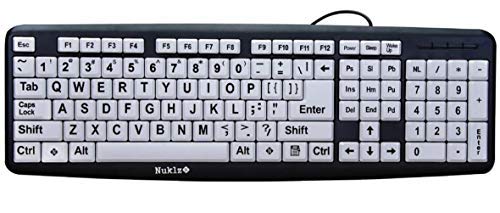
We find this keyboard is a boon for visually impaired seniors who cherish independence and ease while typing.
Pros
- High-contrast keys enhance visibility for those with vision challenges.
- Plug-and-play connectivity offers immediate ease of use without technical hassle.
- The quiet and comfortable typing experience makes it ideal for extended use.
Cons
- Over time, key lettering may fade with heavy use.
- It may come at a higher price point compared to standard keyboards.
- The larger keys might require some time to adjust for those accustomed to standard keyboards.
Navigating the digital world can be daunting for visually impaired seniors, but the Nuklz N Large Print Keyboard with its high-contrast, large print keys, simplifies the task. The stark black-on-white lettering leaps out, carving a path to confident typing and communication.
Comfort is key when spending time online or writing documents, and the soft, responsive keys on this keyboard are a silent ally in the fight against finger fatigue. Its classic design fits seamlessly into any desktop setup, ensuring that the transition to this senior-friendly keyboard is smooth and frustration-free.
Staying connected with loved ones and the world is crucial. By choosing the Nuklz N Large Print Keyboard, visually impaired seniors can ensure their digital interactions are as clear and comfortable as the keys beneath their fingertips. With no need for complicated installation processes, it’s all about plugging in and getting started—technology at its most accessible.
Sablute Large-Font Keyboard

We believe this keyboard is a solid choice for visually impaired seniors seeking comfort and simplicity when typing.
Pros
- Enhances visibility with large print and high-contrast keys
- Ergonomic design with wrist rest minimizes discomfort
- Built-in phone/tablet holder for added convenience
Cons
- Bright yellow keys might not appeal to all users
- Large print style can take time to get accustomed to
- Not fully compatible with macOS multimedia keys
Navigating technology shouldn’t be a strain on the eyes, and the Sablute keyboard with its large, high-contrast keys seems to understand that well. It’s a relief to find such a thoughtfully designed product tailored for those who struggle with small fonts on standard keyboards.
The inclusion of a phone and tablet holder is a forward-thinking feature. It keeps other devices in view without cluttering the workspace, streamlining multitasking for work or leisure purposes.
Recognizing that not everyone’s workspace is ergonomically optimized, the wrist rest is a welcome attribute. It demonstrates Sablute’s commitment to comfort, aiming to reduce wrist strain during extended use.
However, aesthetics are subjective, and the keyboard’s vivid yellow hue might not be everyone’s cup of tea. Despite this, the color’s function—to enhance key visibility—shouldn’t be overlooked.
Adjusting to the keyboard’s layout and large print may require some patience. It’s different from the standard, but adaptability often comes with time and persistence.
Lastly, potential buyers using macOS should note the limited multimedia key compatibility, a small trade-off considering the targeted visual enhancement benefits.
KOPJIPPOM Large Print Keyboard

We think this keyboard is a wise choice for seniors with visual impairments due to its large print and backlit keys, promoting ease of use and comfort.
Pros
- Enhanced visibility with large print and white LED backlighting
- Ergonomic design with adjustable feet for comfort
- Broad compatibility, including plug-and-play simplicity
Cons
- Backlight brightness may not be adjustable to everyone’s preference
- Multimedia keys might not be fully functional with all operating systems
- Potentially cumbersome for those unaccustomed to full-sized keyboards
The KOPJIPPOM Large Print Keyboard features a full-size layout with well-spaced, large printed keys that make it easier to type accurately, which can be a significant help for those of us who struggle with vision or fine motor skills. Its white LED backlight illuminates the keys evenly, making it a suitable choice for different lighting conditions.
Ergonomically, this keyboard is designed to reduce hand fatigue, a common issue as we age. By unfolding the keyboard’s feet at the back, it provides a more comfortable typing position, which our wrists and fingers will thank us for during extended use.
Plug-and-play compatibility means setting up the KOPJIPPOM keyboard is hassle-free for us. We don’t have to worry about installing drivers or charging batteries, which is a huge plus. However, it’s worth noting that while the keyboard is compatible with many operating systems, some of its multimedia keys may not work perfectly on macOS.
Buying Guide
Evaluate the Display
We need to consider the display quality first and foremost, as a clear and easy-to-read screen is crucial. Look for high resolution and adjustable brightness to reduce eye strain. Also, opt for screens with dualt-display options, which can switch between high contrast modes such as white text on black background or vice versa.
Assess the Audio
Since audio feedback is essential for visually impaired users, we must seek computers with high-quality speakers and voice-assisted technology. It’s helpful to find a system with adjustable speech speed and volume controls that are easy to navigate.
Consider Ease of Use
The computer should be user-friendly with a simple layout. Large keyboards with tactile keys and shortcuts for accessibility features are beneficial. Touchscreen capabilities can be a plus if they include haptic feedback.
Prioritize Compatibility
Check for compatibility with assistive technologies. This includes screen readers, Braille displays, and magnification software. Ensure that the operating system supports these features and that there are adequate ports for connecting any necessary peripherals.
| Feature | Benefit |
|---|---|
| High-resolution display | Reduces eye strain |
| Adjustable brightness | Enhances visibility |
| Quality speakers | Provides clear audio input |
| Voice-assisted tech | Facilitates navigation and system control |
| Tactile keyboard | Aids in typing and system commands |
Choosing the right computer involves a balance of these elements to best match the user’s needs and preferences.
